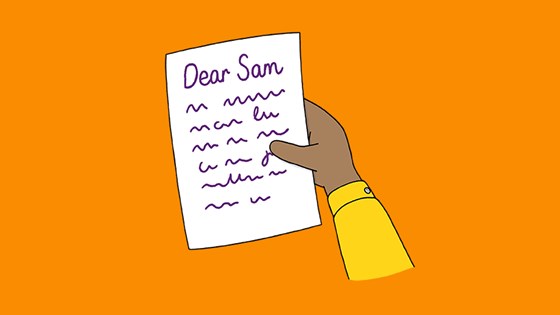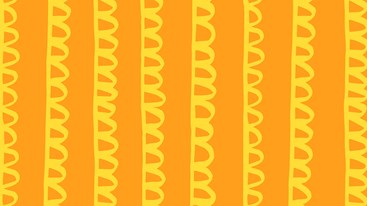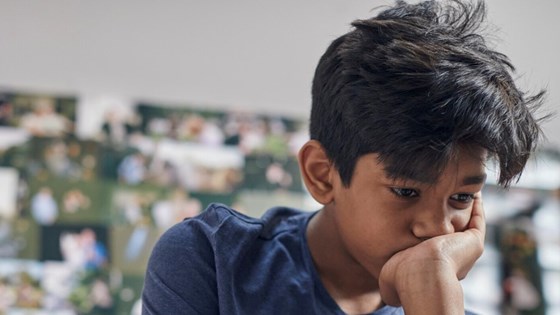What is your digital footprint?
Whenever you visit a website, share a photo or make a comment online, you leave a digital footprint that other people can see. Your digital footprint includes all the information you share or that’s collected about you online, and there can be a lot of it.
Lots of the information you share can be seen by other people. It can be used to target adverts at you, or it could be seen by a potential employer years later. Sometimes people can use the details you share to work out your identity.
Your footprint can be both good and bad. It could show things you’re embarrassed about later, or help people to see your skills or things you’re proud of.